Selecting this menu will let Pascal Expert analyze the currently active project and the active configuration (like Debug, Release etc) and target (Win32, Win64, OSX etc). Messages will be written to the output window:
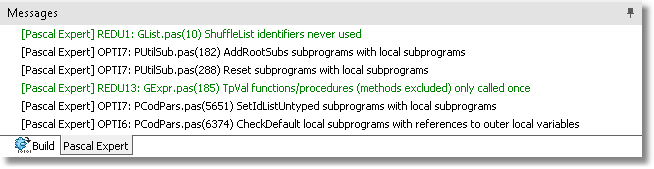
If you have not activated your copy of Pascal Expert, you will be prompted to do so. Normally your copy has been activated during installation. But if you skipped it during installation, for example because you need to activate with a manual file, you can here create an activation request file. The request file is sent to us and we will return a response file which you use to activate manually (without needing access to Internet).
When analyzing, the source code will be scanned. Pascal Expert will read the project's settings from its *.dproj file. Any units specified in the uses statement of a unit, will be read, if they are found. This is a recursive process, and potentially a lot of source code can be involved. Any form files (DFM) will be parsed and examined as well.
If any include directives (like {$I MYSOURCE.INC}) are found in the source code, these files will also be read and parsed.
Even if Pascal Expert can detect many syntax errors, it is required that the code is possible to compile. Otherwise, the results may be incorrect and possibly misleading. So, as a rule, always make sure that the code compiles, before running Pascal Expert.
Please note 1: You should save all editor and project files before analyzing. The reason is that Pascal Expert reads all files directly from disk, even if they are currently loaded in the Delphi IDE. This means, that if you have created a new project and never saved it, Pascal Expert will fail with an error message, when trying to load the expected project files.
Please note 2: When starting a new analysis, the results of the previous analysis will be cleared. If you want to keep them, for example, press Ctrl+A to select all messages and then Ctrl+C to copy them to the clipboard.
If you for some reason do not want Pascal Expert to analyze a code block; use the conditional define _PEGANZA_ for this purpose:
{$IFNDEF _PEGANZA_}
.. code
{$ENDIF}
Since _PEGANZA_ is always defined automatically by Pascal Expert, the code in the example above will not be parsed. In all other cases it will be included (unless you explicitly define _PEGANZA_, which would be pointless).
See also: