Pascal Expert is a plug-in for Embarcadero's Delphi IDE (RAD Studio). Pascal Expert main task is to make a static code analysis. It only needs the source code, unlike other similar tools that perform an analysis of the running program. Pascal Expert will help you better understand your code and support you in producing code of higher quality, consistency, and reliability. It will point out possible issues and errors in your code.
Pascal Expert is a subset of our standalone static code analyzer Pascal Analyzer. Pascal Expert displays the same results as Pascal Analyzer, but integrated in the Delphi IDE, which makes it an ideal tool when working with code, as it lets you find problems earlier, and fix them at once.
If you want to also buy the full-fledged Pascal Analyzer, you will find favorable pricing. Similarly, if you already use Pascal Analyzer, you will get a very large discount when buying Pascal Expert. See our web site for more details.
Pascal Expert and Pascal Analyzer quickly pay themselves back in easier maintenance, less errors and improved quality, not only during development, but also throughout the entire life cycle of your code.
Pascal Expert can be installed for these Delphi IDE versions:
| • | Delphi 13 Florence |
| • | Delphi 12 Athens |
| • | Delphi 11 Alexandria |
| • | Delphi 10.4 Sydney |
| • | Delphi 10.3 Rio |
| • | Delphi 10.2 Tokyo |
| • | Delphi 10.1 Berlin |
| • | Delphi 10 Seattle |
| • | Delphi XE8 |
| • | Delphi XE7 |
| • | Delphi XE6 |
| • | Delphi XE5 |
| • | Delphi XE4 |
| • | Delphi XE3 |
| • | Delphi XE2 |
| • | Delphi XE |
| • | Delphi 2010 |
| • | Delphi 2009 |
| • | Delphi 2007 |
Menu selections for Pascal Expert can be found in the Tools menu:
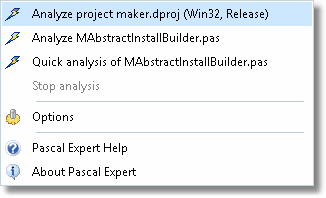
You can choose between parsing the entire project, or just the selected module. There is also a quick analysis option for the selected module, which is fast, but does not yield complete results.
Pascal Expert parses your source code in the same way as the compiler. The results are displayed as messages on a tab page in the Output window in the RAD Studio IDE. This tab page is normally located at the bottom of the window.
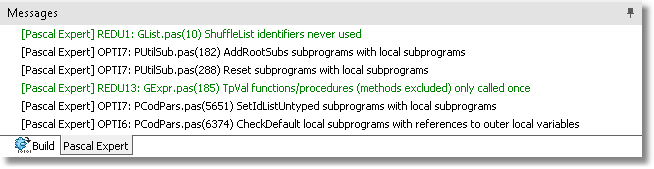
For each line Pascal Expert reports, it will display:
- optional "[Pascal Expert]" label to the very left of each line
- optional prefix, referring to the original report/section identifier in Pascal Analyzer, like REDU1
- unit and line number, like GList.pas(10)
- description of the issue
Double-click on a line to open the location in the editor. Or press F1 to bring up the relevant topic from the help system.
If you want to copy the results to Windows clipboard, just press Ctrl+A (with the output tab focused) to select all messages, and then Ctrl+C to copy to your target.
The message display can be customized. You can select font and background/foreground colors for each category. See Options.
To analyze a particular set of source code with Pascal Expert, just make sure that a project is active. Then select Analyze project from the Pascal Expert menu, and Pascal Expert will analyze the currently selected project and active configuration. If you want to analyze only the current editor module, select Analyze module. For a quick analysis of the current module, select Quick analysis of module.
Pascal Expert will do its work in the background, so it will be possible to continue working on other tasks. To interrupt the process, for any reason, just click Stop from the Pascal Expert menu. Results will be output to the tab page, as described above.
There is a special installation program for Pascal Expert. Use it to install Pascal Expert for the versions of Delphi that you wish. Rerun the installation if you want to add or remove Pascal Expert from a Delphi version.
You must restart Delphi after installing Pascal Expert. Pascal Expert will be available as a menu item to the right of "Tools", or as the first submenu below "Tools" in the main menu.
For licensing details, support plans etc., see our web site for more details.
Pascal Expert is a subset of Pascal Analyzer, our standalone code analysis product. Pascal Analyzer, released in 2001, is now at version 9. The two products share a lot of common code and features. This means also, that when an update is made for Pascal Analyzer, an update is also made for Pascal Expert, and vice versa.
Special thanks to
- Borland, for giving us Delphi, the most productive programming environment ever
- Embarcadero/CodeGear, for continuing Borland's work
- Inno Setup (https://jrsoftware.org/isinfo.php), a great utility to create powerful installation programs, we use it for all our applications
See also:
__________________________________________________________
Copyright © Peganza 2001-2025. All rights reserved. All product names are trademarks or registered trademarks of their respective owners.
This documentation was last updated September 18, 2025.
Web site: https://peganza.com
Email: support@peganza.com